அதற்கு
1. Play store ல் TN schools Attendance என்ற ஆப்ஸ் ஐ டவுன்லோட் செய்ய வேண்டும்.
2. அதனைopen செய்து நம்முடைய பள்ளியின் EMIS number user ID யாகவும், EMIS password பாஸ்வேர்ட் ஆகவும் கொண்டு நம் பள்ளியை open செய்யவும்.
3. இப்பொழுது student attendance என்ற ஒரு பகுதியாகவும் monthly report என்ற ஒரு பகுதியாகவும் தோன்றும்.
4. Student attendance என்ற பகுதியை தொட்டால் வகுப்புகள் வரும்.
5. அதில் ஒவ்வொரு வகுப்பாக தொட்டால் அந்தந்த வகுப்பு மாணவர்களின் பெயர் பட்டியல் வரும்.
6. பெயர் பட்டியலில் அனைத்தும் வலது பக்கத்தில் P என இருக்கும். P என்பது மாணவர்களின் வருகை குறிக்கும்.
7. எந்த மாணவர் வரவில்லையோ அந்த மாணவருக்கு உரிய P ஐ தொட்டால் A என வரும் அது absent ஆகும்.
9. இதனை சிறப்பாக சரியாக துள்ளியமாக செய்து submit கொடுத்தால் அந்த வகுப்பு attendance online ல் ok.
10. இதேபோல் மற்ற வகுப்புகளுக்கும் செய்து submit கொடுக்க வேண்டும். இப்பொழுது ஆன்லைனில் மாணவர்களின் வருகை ஏற்றப்பட்டு விட்டது.
11. அடுத்து monthly report தொட்டால் அந்தந்த மாணவர்களின் வருகை சராசரி வருகை வந்து இருக்கும்.
12. EMIS பெயர் இனிஷியல் அனைத்து மாணவர்களுக்கும் சரியாக ஏற்றி இருக்க வேண்டும்.
13. இது ஒவ்வொரு நாளும் அலுவலகத்தில் சரி பார்க்கப்படும். அனைத்து தலைமை ஆசிரியர்கள் மற்றும் ஆசிரியர்கள் சரியாக செய்ய வேண்டியுள்ளது. செய்க.
application link....











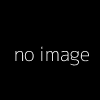























What to do if there is double entry of a name although the emis entries are perfect?
ReplyDeleteMany teacher member's are don'n know the tnschool app update so plZ INTIMATE THE VERSION DETAILLS
ReplyDeleteMany teacher member's are don'n know the tnschool app update so plZ INTIMATE THE VERSION DETAILLS
ReplyDeleteDear sir
ReplyDeletemost of the teacher's they are not know the update of the app so to guide it.
The TN schools app is not working properly all the time. So please check that. If any alternative way for put attendance please tell that.
ReplyDelete