என்ற வெப் ஓபன் செய்யவும்...
2.user name : GPF NUMBER
password: D.O.B
( 00/00/0000)
suffix: PTPF
password: D.O.B
( 00/00/0000)
suffix: PTPF
3.GPF கணக்கு பக்கம் ஓபன் ஆகும் இதில் current balance & account slip (2016-17) பார்த்து கொள்ளலாம்...
4.MOBILE UPDATE - option ல் mobile number கொடுத்து save & update கொடுக்கவும்...











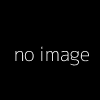























Pass word.does not working
ReplyDeletegpf account slip not come
ReplyDeleteA/c slip not come
ReplyDeleteGPF A/c slip not come
ReplyDeleteGpf A/c slip not come
ReplyDeleteGPF A/c slip not generated
ReplyDeleteNot login
ReplyDeleteGod 20172018 account slip
DeleteNot opening showing user name error kindly help on the same
ReplyDeleteAvinash
ReplyDeleteWhile opening gpf showing user name error
ReplyDeleteDidn't show the account slip
ReplyDeletePlease fix it quickly
GPF account slip not come.2018_19
ReplyDelete60526
ReplyDeleteGod account 2018
ReplyDeletenot opening
ReplyDeleteNOT OPENING
ReplyDeletenot opening
ReplyDeleteUnable to login GPF slip...it found error.
ReplyDeleteis there any option to change and update current mobile number
ReplyDeleteHow to change phone number
ReplyDeleteOTP is not coming
ReplyDeleteOTP is not coming
ReplyDeleteAccount slip download failure. It should be set right.
ReplyDelete64
ReplyDelete