 |
| விண்டோஸ் 8 - பயனுள்ள தகவல்கள் |
விண்டோஸ் 8 - ஓர் அறிமுகம்
உலகின் முன்னணி நிறுவனமான மைக்ரோசாப்ட்டின் புதிய பதிப்பு இயங்குதளம்தான்
விண்டோஸ் 8. இப்புதிய பதிப்பில் மெட்ரோ டிசைன் (Metro design) எனும் நவீன
வரைகலை சூழல் அதாவது GUI அறிமுகப்படுத்தப்பட்டுள்ளது.
இதில் முக்கியமான சிறப்பு என்வெனில் டச் இன்புட் (touch input).
இத்தொழில்நுட்பத்தின் மூலம் தொடுதல் வழியாக அதிவிரைவாக கணினியை கையாள
முடியும்.
டேப்ளட் பிசியில் விண்டோஸ் 8
தற்பொழுது பெருகிவரும் டேப்ளட் பிசி க்களிலும் விண்டோஸ் 8 பயன்பாடு
அதிகரித்துவருகிறது. அந்த வகையில் ஏசர் டேப்ளட்டில் விண்டோஸ் 8
நிறுவப்பட்டு பயன்படுத்தப்படுகிறது.
ஏசர் டேப்ளட்டின் சிறப்பம்சங்கள்:
இந்த டேப்ளட் பிசியில் ஏசர் Iconia W3 8.1 அங்குல திரை, 1.8GHz dual core
இன்டல் ஆட்டர் 2760 செயலி, LED பின்னொளி காட்சி (1280x800pixels), 2 MP
Mega Pixel முன்பக்க கேமரா, Micro SD கார்ட் பயன்பாடு, யூ.எஸ்.பி., HDMI ,
3.5 ஆடியோ ஜேக் , 1 ஜோடி ஸ்பீக்கர் அமையப்பெற்றுள்ளன. விண்டோஸ் 8
இயங்குதளத்தில் இயங்குகிறது.
விண்டோஸ் 8 குறுக்குவிசைகள்:
(ஆங்கிலத்தில்)
- Press the Windows key to enter the tiled Start screen.
- The Windows key + M minimizes everything that's showing on the desktop.
- The Windows key + E opens Explorer for quick access to folders.
- On the Start screen, press the Windows key + D to instantly get to the desktop.
- The Windows key + Tab opens a list of currently running programs.
- The Windows key + Print Screen takes a screenshot and saves it in a Screenshots folder nested in your Pictures folder.
- To take a screenshot on a Windows 8 tablet, simultaneously press the Windows button and the volume-down button on the tablet chassis.
- The Windows key + Q opens a global search menu. Type what you're looking for and where you would like to look.
- The Windows key + W opens a search in your system settings to quickly locate and change system properties.
- The Windows key + F opens a file and folder search.
- The Windows key + Pause opens the system properties page to show you a quick rundown of your specs.
- The Windows key + "," (that's the comma sign!) makes all current windows transparent, giving you a peek at the desktop as long as you hold down the Windows key.
- The Windows key + "." (the period) snaps a window to the right or left side (toggling each time you press ".").
- The Windows key + R prompts the Run command—useful for quickly launching apps and other routines with a command prompt.
- The Windows key + X opens the Quick Access Menu, exposing system functionality such as the Command Prompt, Disk Management, File Explorer, Run, and more. Alternatively, you can right-click on the bottom right corner of the screen to spawn the Quick Access Menu.
- The Windows key + I opens the settings menu, giving you quick access to the Control Panel, Personalization, and your Power button, among other features.
- The Windows key + O locks orientation on devices with an accelerometer.
விண்டோஸ் 8 ல் பழைய ஸ்டார்ட் மெனு:
புதிய விண்டோஸ் ஸ்டார்ட் பட்டனை பயன்படுத்துவதில் சிக்கல் இருப்பின் , பழைய
ஸ்டார்ட் மெனுவை இன்ஸ்டால் செய்துகொள்ளலாம். பழைய ஸ்டார் மெனுவை கொண்டுவர
Startmenu8, Pokki போன்ற அப்ளிகேஷன்கள் பயன்படுகின்றன. இவற்றை தரவிறக்கம்
செய்ய
1. StartMenu8 download - http://www.iobit.com/iobitstartmenu8.php
2. Pokki apps download - https://www.pokki.com/windows-8-start-menu
டெஸ்க்டாப் கணினிக்கும் டச் பேட்:
விண்டோஸ் 8 நீங்கள் டெஸ்க்டாப்பில் இன்ஸ்டால் செய்து
பயன்படுத்திக்கொண்டிருந்தால் அதற்கான டெஸ்க்டாப் டச் பேட் மார்க்கெடில்
கிடைக்கின்றன. அவற்றை வாங்கி நீங்கள் பயன்படுத்திக்கொள்ளலாம். அதாவது
லேப்டாப் கணினியில் உள்ளதைப் போன்ற டச்பேட் (touch pad) தனியாக டெஸ்க்டாப்
கணினிக்கும் கிடைக்கின்றன.
விண்டோஸ் 8 க்கான ஆண்டி வைரஸ்கள்:
விண்டோஸ் 8 இயங்குதளத்தைப் பயன்படுத்தும் கணினிகளுக்கென பிரபல ஆண்டிவைரஸ்
நிறுவனங்கள் ஆண்டிவைரஸ் தொகுப்பை சந்தையில் வெளியிட்டிருக்கின்றன. அவற்றில்
முதன்மையானவை சில:
1. Microsoft Security Essentials2. AVG3. Panda Security4. Avast5. Bit Defender Anti Virus Plus6. Avira7. Kaspersky Antivirus
ஆகிய ஆண்ட்டி வைரஸ்கள் மிகச்சிறப்பாக செயப்படுகிறது. ஒவ்வொன்றும் ஒவ்வொரு
விதத்தில் தனித்தன்மையுடன் செயல்படுத்து புதிய வைரஸ் தாக்குதல்களிலிருந்து
கணினியை காக்கின்றன.
விண்டோஸ் 8 ல் இருக்க வேண்டிய முக்கியமான புரோகிராம்கள்:
1. SKYDRIVE (ஸ்கைடிரைவ்):
உங்களுடைய கோப்புகளை பதிந்து சேமித்து வைக்க நல்லதொரு இடம் இது. உங்களுடைய
கோப்புகள் பேக்கப் செய்து செய்து இதில் சேமித்து வைக்கலாம். கூடுதல்
தகவல்களுக்கு இங்கு செல்லுங்கள்:
2. Windows 8 Cheat keys: விண்டோஸ் 8 சிஸ்டம் இயங்கும் விதம், இயக்கப்படும்
வழிமுறைகளை கற்றுக்கொள்ள இது பயன்படுகிறது. இதில் விண்டோஸ் 8 பற்றிய
அனைத்து பயன்பாடுகளையும் கற்றுக்கொள்ள முடியும். குறிப்பாக ஷார்ட் கட்,
தொடு இயக்கம், புரோகிராம் டைல்ஸ்கள் அனைத்தையும் காணும் வழிமுறைகள்
போன்றவை. இம்முகவரிக்கு சென்று கற்றுக்கொள்ளுங்கள்.
3. App Counter - அப்ளிகேஷன் கவுண்ட்டர்: இதன் மூலம் விண்டோஸ் 8 அப்ளிகேஷன் பற்றிய உடனடித் தகவல்களை தெரிந்துகொள்ள முடியும்.முகவரி
மேலும் Skype, company store, Twitter, Tiles Reminder போன்ற பயனுள்ள
அப்ளிகேஷன்கள் உள்ளன. உங்களின் தேவைக்கேற்ப நீங்கள் இவற்றைப்
பயன்படுத்திக்கொள்ளலாம். அனைத்தும் மைக்ரோசாப்டின் Apps தளத்தில் உள்ளன.
நன்றி : தங்கம்பழனி










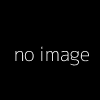
























0 Comments:
Post a Comment
Dear Reader,
Enter Your Comments Here...